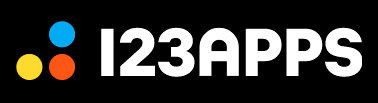Class Dojo – Home/Remote Learning
ClassDojo serves as a bridge between home and school. It provides a communication platform that allows teachers and parents to share messages and media. Families can connect with teachers and communicate privately1. Here’s how you can make the most of it: 2. Using Class Story Class Story is a powerful feature for remote learning. Here’s how […]
Class Dojo – Home/Remote Learning Read More »