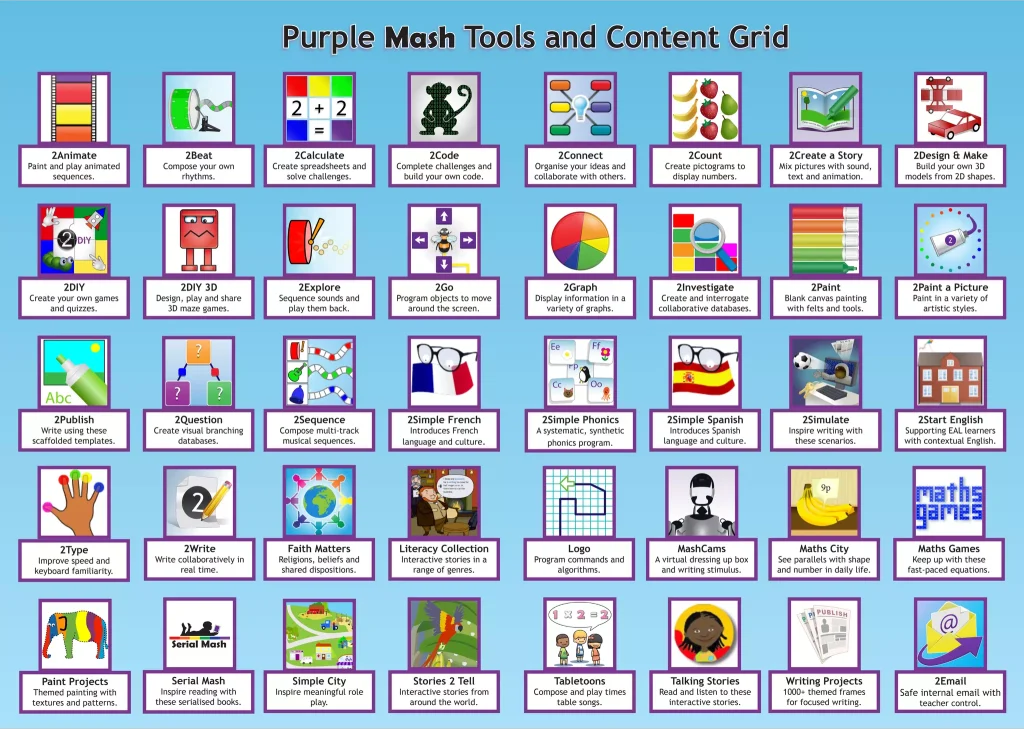We all know the drill (pun intended). We teach a fantastic main maths lesson, the children grasp the concept, but they still need that repetitive practice to lock in the fluency.
Usually, this means finding a worksheet, queuing at the photocopier, trimming dozens of slips of paper, and then spending your evening marking them.
We are looking for ways to reduce our printing across the school, but we also need to ensure those core skills—times tables, number bonds, fraction visuals—are secure.
Since we already subscribe to Purple Mash for Computing, I wanted to highlight some underused features that can act as your “digital teaching assistant” for maths fluency.
Here is how you can use Purple Mash to handle the “drilling” part of maths, save on printing, and save yourself hours of marking time.
The Philosophy: The “Digital Plug-in”
Think of our main maths scheme as the “main meal”—it provides the deep understanding and reasoning.
Think of Purple Mash as the “side dishes.” It’s not there to replace your teaching input; it’s there to provide engaging, self-marking repetition that consolidates what you’ve just taught.
Top 4 Maths Tools on Purple Mash
If you haven’t explored the Maths section recently, here are the key tools you need to know about:
1. The Fluency Builder: “Monster Multiplication”
If you want an alternative to printed times table grids, this is it.
• What it is: A gamified approach to times tables where speed and accuracy feed a monster.
• Why use it: It’s highly engaging for reluctant learners. You can direct children to focus on specific tables that match what you are currently teaching.
2. The Visualiser: “Fractonio’s Pizzeria”
Teaching fractions using black-and-white photocopies is notoriously difficult.
• What it is: A game where children have to serve pizzas based on fraction orders (e.g., “Give me 3/8 pepperoni”).
• Why use it: It provides instant, colourful visual feedback that is hard to replicate on paper. It’s brilliant for cementing the concept of equal parts and equivalent fractions in KS2.
3. The Paper-Saver: “2Calculate” and “2Graph”
Statistics units (bar charts, line graphs) usually require reams of graph paper and often end up being a lesson in using a ruler rather than interpreting data.
• What it actually is: These are spreadsheet and graphing tools disguised as computing lessons.
• Why use it: When you hit a Statistics block in maths, move the lesson to the laptops/tablets. Children can input data and generate perfect graphs instantly, allowing you to spend the lesson discussing the results rather than drawing the axes.
4. The Hidden Gem: White Rose Aligned Assessments
This is perhaps the most useful feature for teachers using White Rose structure. Purple Mash has pre-made “End of Unit” quizzes that align specifically with White Rose blocks.
• How to find them: Go to the Teachers area > Assessment > Maths.
• The massive benefit: They are self-marking. You set it as a “2Do,” the children complete it on a device, and you get a data dashboard showing exactly which questions the class struggled with. No printing tests, no marking papers.
How to integrate this into your week (without extra planning)
You don’t need to rewrite your medium-term plans to use this. Just use it to “plug gaps” in your existing timetable:
• The Morning Starter: Instead of having a worksheet on the desk when they arrive, have the laptops out with Monster Multiplication loaded. 10 minutes of drill, zero setup for you.
• The Post-Lesson Plenary: You’ve just taught a lesson on fractions. The children who grasped it quickly can move onto tablets to play Fractonio’s Pizzeria while you work with a focus group.
• The Homework Replacement: Instead of sending a worksheet home that might get lost, set a Purple Mash maths game as a “2Do.” You can easily track who has completed their homework from your teacher dashboard.
Next Steps
Give it a try this week. Choose one upcoming lesson where you would usually print a fluency worksheet, and see if there is a Purple Mash game or quiz you could set as a “2Do” instead.